A refund is the return of money to a customer who is not satisfied with a product or service they have purchased. Refunds use your available Glomo balance and can only be sent back to the customer via the original payment method used in the payment. You can’t send a refund to a different destination, such as another card or bank account.
Glomo offers two types of refunds to provide merchants with operational flexibility:
- Full Refund: The return of the entire captured amount of a transaction.
- Partial Refund: The return of a specific portion of a successful card payment while retaining a remainder for non-refundable costs like cancellation fees or administrative charges.
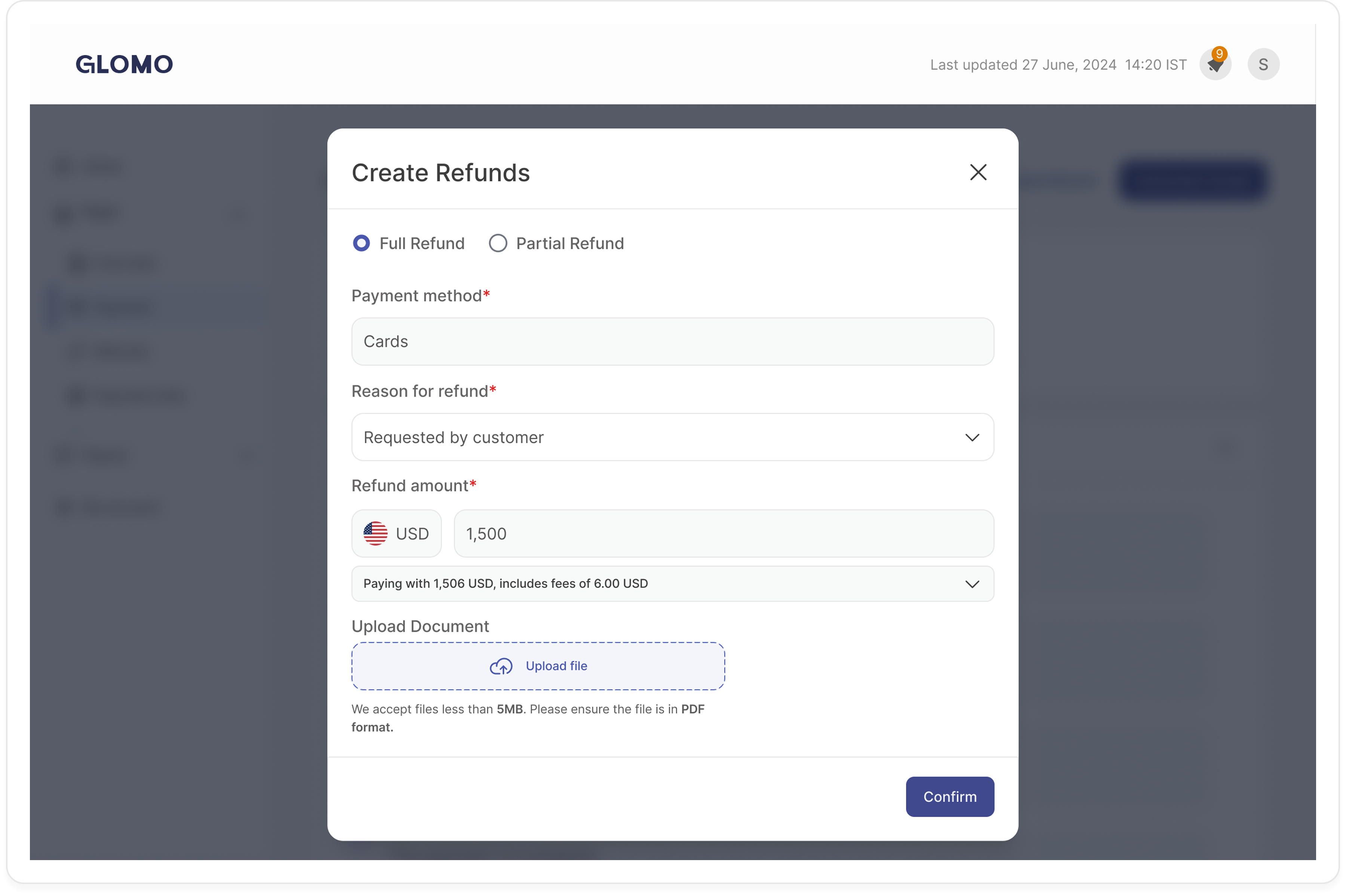
Below are the different states a refund ID can have :-
| State | Description |
|---|---|
| In progress | This is the initial state after refund creation, indicating that the refund has been initiated but not yet completed. |
| Action Required | Additional information is needed to process the refund. |
| Success | Refund has been successfully processed. |
| Failed | Refund could not be processed. |
Below are the steps that are required to initiate refund :-
Login to your Glomo dashboard
Navigate to Refunds under Payments
Find the payment you want to refund
Select full refund or enter a specific amount for a partial refund
Choose the reason for the refund and upload the refund document
Review the information and click on the confirm button
Multiple Partial Refunds: You can initiate multiple partial refunds on a single transaction until the total refundable balance reaches zero.
Balance Validation: The system enforces strict protection to ensure you cannot initiate a refund for an amount greater than the remaining refundable balance.
Independent Tracking: Every refund, whether full or partial, is assigned its own unique reference identifier and is processed independently.